There are many problems that users face while managing a server. If you are running a server, you have to welcome every new member on your server, watch over the bad people, and ban them from your server or kick them out. Thousands of work a user needs to perform on his server to give the best result to the community.
As human beings, we cannot perform all tasks of the server on our own. That’s why we use bots to manage and perform all activities on the server. Discord Bots are built to perform automated tasks with AI-driven technology. You can use these tools to Automate your Discord server tasks to avoid daily routine work. The main purpose of the bots is to make a community that is completely engaged, makes your server unique, and provides fun to members.
It also moderates servers to perform better, welcomes new members, and does not allow a bad environment that is disturbing someone else. Discord Bots are comprehensive tools for a well-run Discord server. Bots are simple computer programs for interacting with human beings and bots.
· Finding Good Discord Bots
· Adding Bots to Your Discord Server
· Administration Access
· Get the Bots
· Discord Bots Management
· Authorizing Discord Bots
Finding Good Discord Bots
You will find thousands of freely available bots in the Discord world. You will also find many reckless and semi-functional bots on the list. For beneficial and functional bots, you can visit the Carbonitex website. It is the best site for practical bots around.
Another site for the bots is Discord bots, where you can find the best and most useful bots to boost your server. There are many different and comprehensive Bots available, and each has its unique abilities to make your server more efficient and impressive.
Adding Bots To Your Discord Server
Adding bots to your Discord server for the first time is a time-consuming procedure that takes a lot of time. But once you do it, it will become easier for you. By adding bots, your server will perform better and do automated tasks for you to save your extra time and daily routine work. There are some steps you have to follow in order to add bots to your server.
Administration Access
First of all, you will have to log into your server to access the administrator authority. You will select the server to which you want to add the Bot. After that, select the Drop-Down Menu,
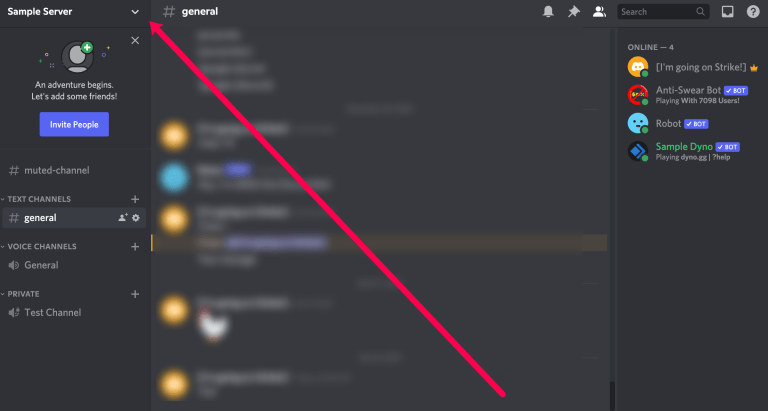
Tap on Server Settings, Tap on Roles and Click on Default Permissions. Scroll down to the Advanced Permissions setting, click Administrator, and save your changes. Saving changes will allow you to add bots to your server. To add the bots, you have to get bots from their site.
Get The Bots
You will have to visit the Bot’s website, which you want to add on. On the homepage of the Bot, you will see the login with Discord option. Log in with your Discord account,
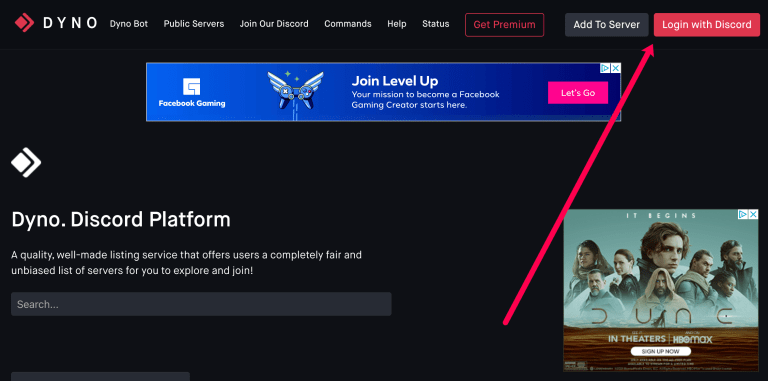
Choose the server where you want to use your Bot, and click on the Continue option. You can select the best and most manageable options for your server and click on Authorize. You will choose appropriate choices for your server as you go through the process.
If the process is not working or hard to find your server, make sure that you are using the same browser you logged into Discord and using for the Bot’s website. And also, verify that you are signed into the correct account.
Management of Discord Bots
After adding the Bot, you will now learn how to manage it. In this, you will find that most bots have a dashboard located on the website with a strong command of moderation. You can also make changes and adjustments in the setting. Click on the given dashboard option of the Bot’s homepage. Discover your Bot’s offers and opportunities and make different changes that you find best for your server.
Authorizing Discord Bot
Some Bots need multiple authorizations to use all features for users. Authorize and register your Bots in order to not face any difficulties in the future. The authorized Bots are more useable and sustainable, and you can deploy all features to your server. The Discord is very careful with the bots, so you need to use authorized Bots from the website. Otherwise, you will face many troubles as you manage your server.
Final Thoughts
You will easily add and manage your bots by following these setup steps. It will help you to manage and customize your server. Bots will automatically run your daily routine work by interacting with human beings and other Bots. Good bots add the best features to your server, such as games, polls, giveaways, welcoming new members, checking spam, and many other tasks. Users can find and use the perfect Bot that completes their personal and professional needs and gives fun to all members.

